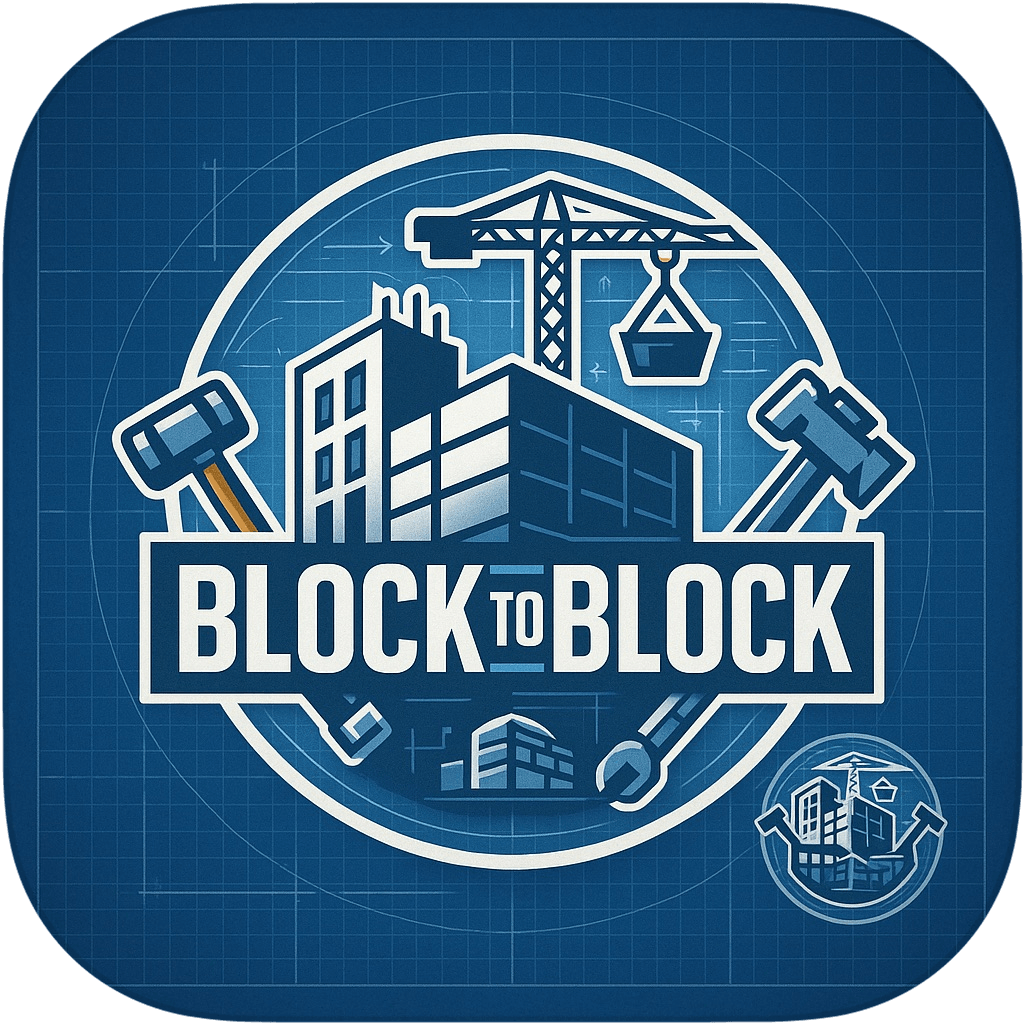Title: Settings Description: Units & Measurement, Materials & Costs, Truck Settings, Currency and Search.
Settings Overview
All the places you’ll use to set units, prices, trucks, and currency. - Keep units/prices updated for accurate results. New calculations always use your latest settings.
Units & Measurement (Conversions)
Tell the app how big each unit is so ratios become real-world amounts. Steps: choose material → enter unit name (e.g., Bag, Headpan, m³) → how much it equals in m³ → save. Repeat for common materials. Hints: 1 bag cement ≈ 0.035 m³ (adjust to brand/size); keep simple names your team knows.
Materials & Costs
Browse, add, update, delete, and import/export your list. Start at Materials & Costs; you can filter/search and edit any row. Tips: Check cement, sand, aggregate, water first — they drive most jobs.
Truck Settings
Add trucks with the correct capacity unit and cost per trip so delivery estimates are accurate. Use m³ or pcs per trip.
Base/Local Currency
Choose how money is shown ( e.g.,$ USD, £ GBP). Pick it in Settings so totals and exports are consistent.
Currency Tools
View currencies, pick a base, and convert amounts if needed when comparing prices.
Search
Find projects, materials or guides fast: open Search, type a keyword, filter if needed, and open a result.
Tips: search is case-insensitive; supports partial matches, tag prefixes and combined terms (e.g., concrete 1:2:4 slump).