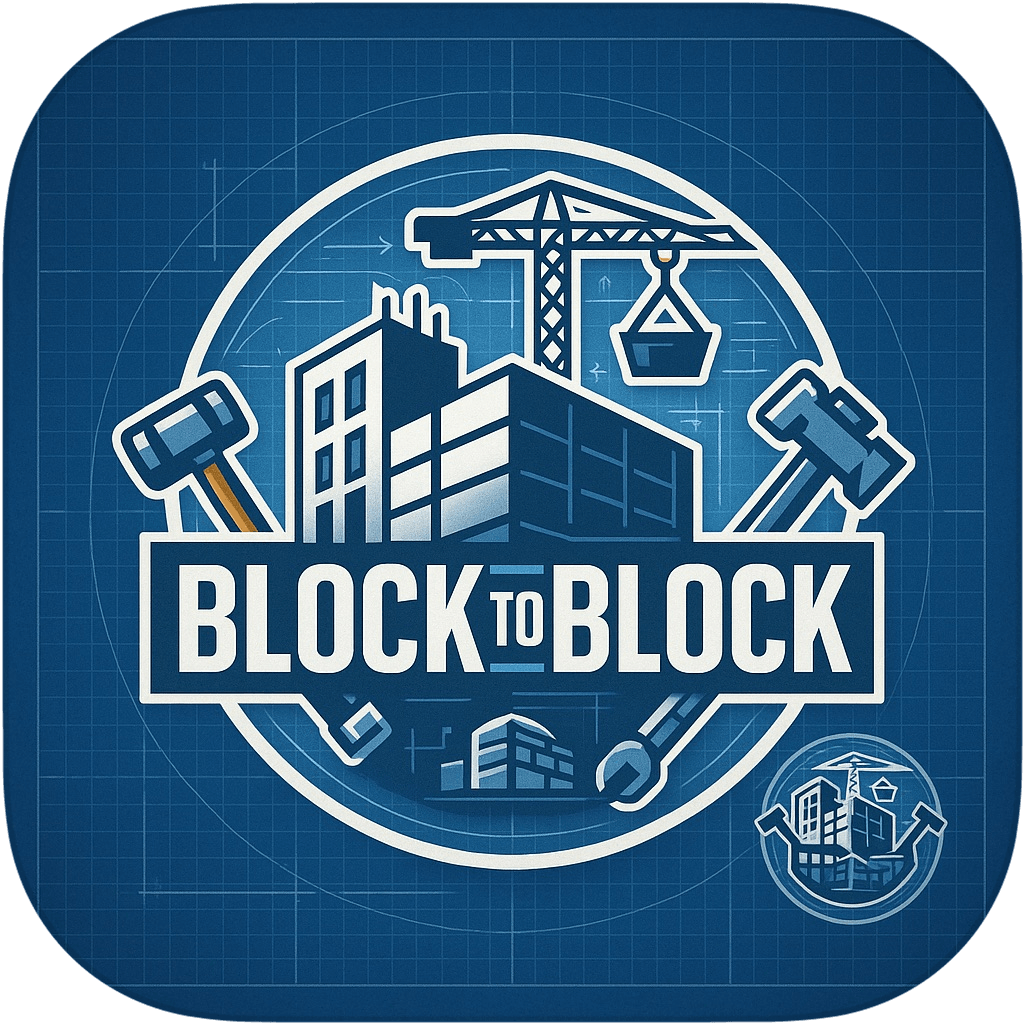Construction Planner
How the Planner works in the app (overview only).
Construction Planner — Overview
Plan a whole build: pick a template, enter dimensions, get a Bill of Quantities (BoQ), save, export, and hand off to purchases.
Quick start
- Open Construction Planner from the main menu.
- Tap Start Manual (templates) to begin.
- Enter dimensions and options (openings, foundation, slab, roof factor).
- Review the BoQ with assumptions and rules version.
- Save to Projects, Export to PDF/CSV, or Add All to Purchase.
Outputs
- Editable plan with BoQ, ready to export or send to purchases.
Tips
- Templates prefill sensible assumptions you can adjust.
- The Rules badge shows which calculation rules were used.
- Openings affect both quantities and the openings summary on exports.