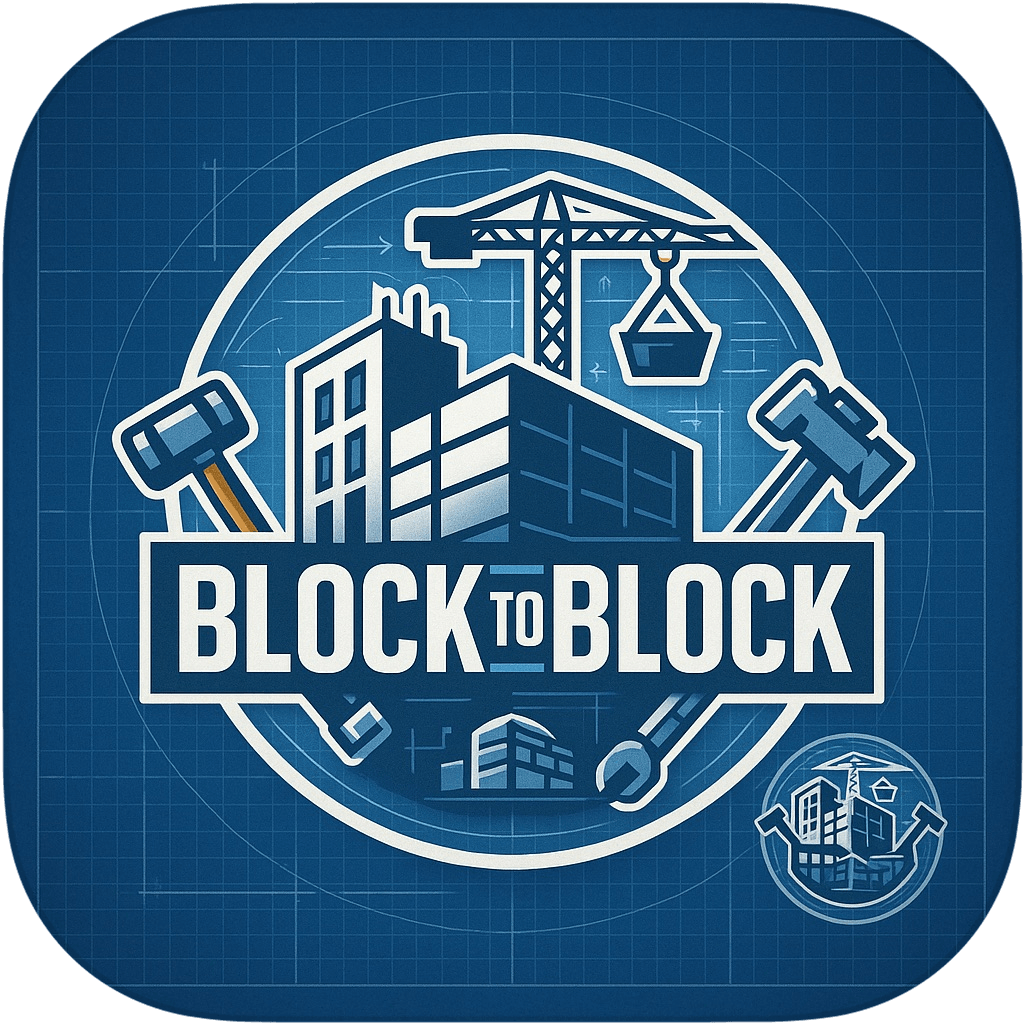Title: Construction Planner — Overview Description: Plan a whole build, get a BoQ, then export and hand off to purchases.
Construction Planner — Overview
Plan a whole build: pick a template, enter dimensions, get a Bill of Quantities (BoQ), save, export, and hand off to purchases.
What you can do
- Capture rooms/zones and assumptions (thicknesses, ratios).
- Generate a BoQ and send to Estimate Delivery for transport planning.
- Export client-ready PDF/CSV once prices/units are set.
Quick start
- Open Construction Planner from the main menu.
- Choose a template (e.g., slab, foundation) and enter dimensions.
- Review the BoQ and Save.
- (Optional) Open Estimate Delivery to add trucks/trips.
- Export as PDF/CSV and share.
Tip: Set Units & Measurement and Materials & Costs first for accurate results. See the guides linked below.
Related guides
- Units & Measurement (Conversions) — set Bag/Headpan/m³ so quantities map to real-world amounts.
- Materials & Costs — keep prices up to date for clean totals.
- Exports — Openings & Totals — where openings and totals appear in the report.